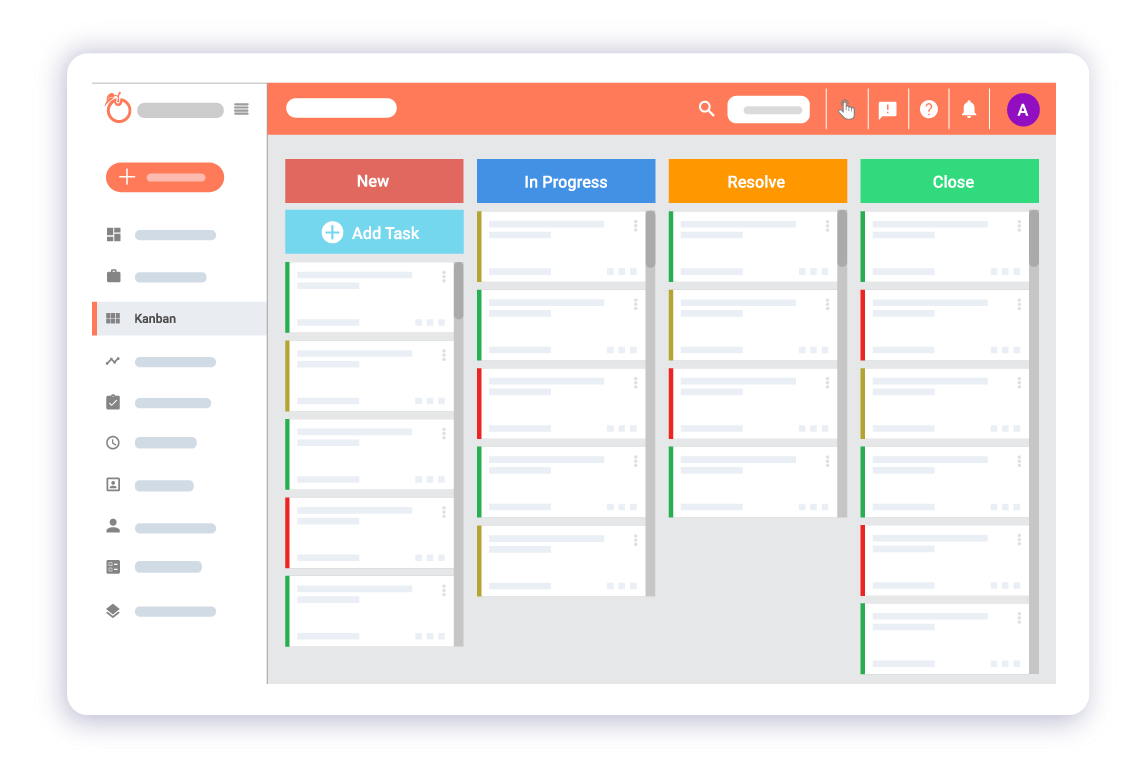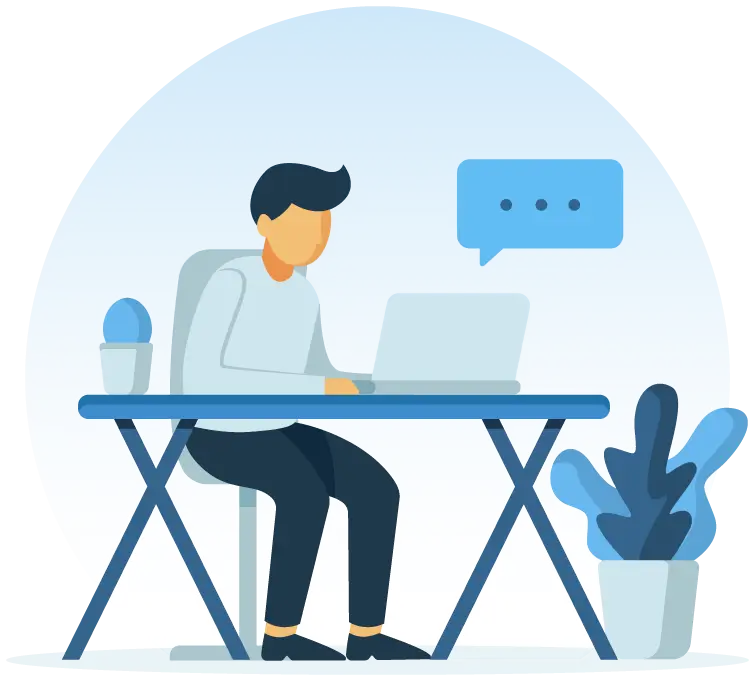Kanban Project Template
How to use Kanban Project Template in Orangescrum?
Follow these steps to get started with Kanban project templates:
- Create Project with Kanban Template
- This template comes with 4 statuses/stages; New, In Progress, Resolved and Closed
- For this template, Kanban will be the default view
- Add all big development features as Epics and breakdown them to stories in backlog
- To add new status to this template,you can add it from the Kanban view or from the status workflow page or change the workflow from the project page
- Add all your work list in New status column
- Provide a timeline, estimated hour and assign to your team membe
- Once you work on the task, drag and drop to update the status
- Any status change in any tasks will be automatically update status columns in Kanban view
- Visualize the progress of all your tasks and see what needs to be done next
Why do you need this template?
Who can use this Kanban Project Template
- Design Team
- Marketing Team
- Web Development Team
- Quality Assurance Team

More business strategy templates View All

Bug Tracking
Manage all your bugs & issues with pre-defined bug tracking workflow
Use template
Learn more