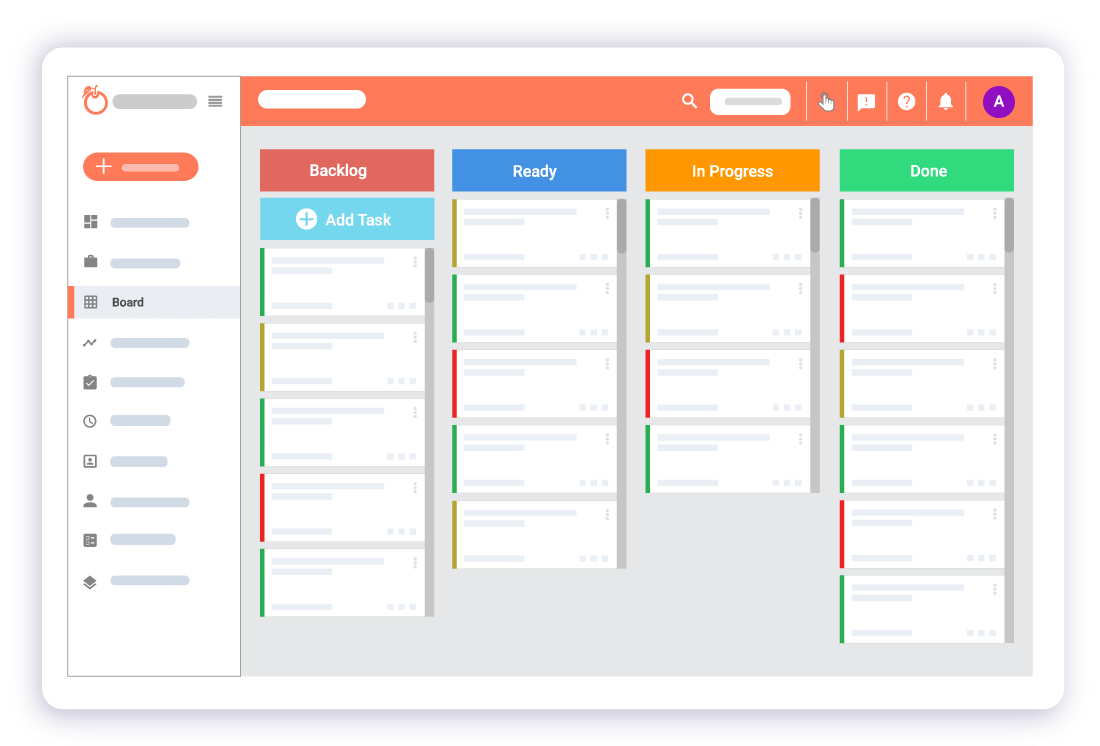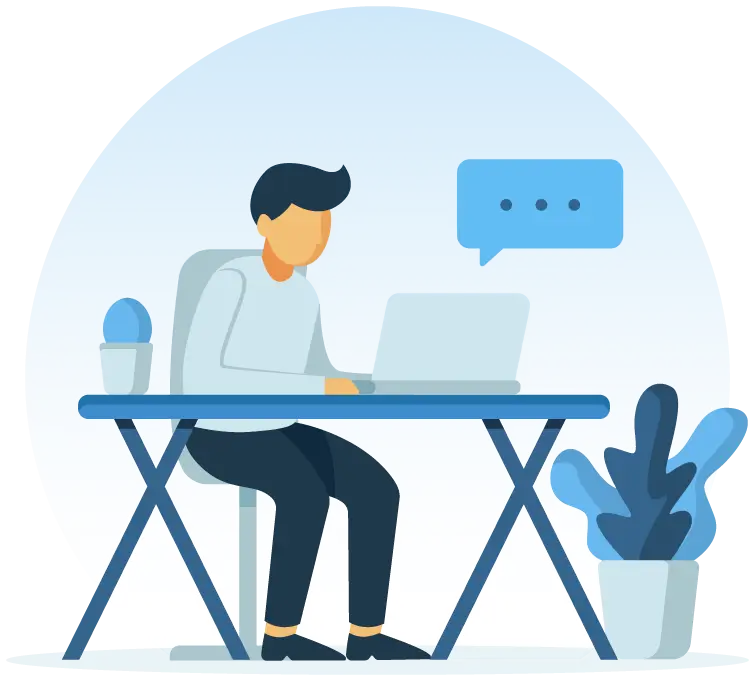Bug Tracking Template
How to use Bug Tracking Template in Orangescrum?
Follow these steps to get started with Bug Tracking project templates:
- Create Project with Bug Tracking Template
- This template comes with 8 pre-defined status:
- Open
- Unable to Reproduce
- Duplicate
- Deferred
- Fixed
- Retest
- Re-Open
- Closed
- Board will be the default view for quick bug tracking.
- You can add new status from the Kanban view, from the status workflow page or change to another pre-defined workflow from the project page.
- Add all your issues, bugs in "Open" status column.
- Select the task type as "Bug" for each bug or issue added to your worklist.
- Provide a timeline, estimated hour and assign to your team member.
- Once you work on the task, drag and drop to update the status.
- Any status change in any tasks will be automatically move the task to the respective status column in Kanban view.
- Visualize the progress of all your bugs and see where they are stuck in real time.
For details on sprint projects, visit here.
Why do you need this template?
Who is Bug Tracking Template for?
- Product Development Team
- Quality Assurance Team
- Software Development Teams

More business strategy templates View All

Kanban
For teams to visualize project progress in a board with custom status
Use template
Learn more